“Then On” pivoting is one of our most underplayed features that I have learned NOT to live without. In product, we constantly run checks in the various accounts as we push new features and bug fixes. To be honest, it pains me when I land in an account that doesn’t have the Then On reporting functionality. I’ve personally noticed a 30% increase in time to validate when Then On is not available…
Here are 4 ways I use Then On:
1) Comparison Analytics
How’s your year going so far? What months were strong and what months were weak? These questions are easy to answer in TrackResults, but when you also want to see Who, Where, What Campaign, Team, etc… drove or dove month over month, or week by week, you really need “Then On”.
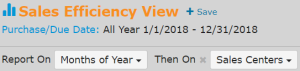
2) Data Validation
Are dispositions, or other sub data, being categorized correctly? Who is entering “dirty” data? Data accuracy is huge. If you are basing resource decisions like hire/fire or training directives off of dirty data, then fingers crossed you don’t accidentally let the best people go or waist time training the wrong person.

3) Perspective
High-level data is great, but when you add depth you may find something unexpected.
 >>
>> 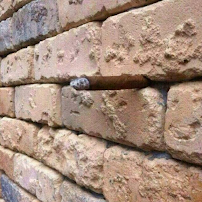
4) It’s Fast
Use row selection like a filter. Clicking modify and updating the filter criteria to single out the values you want to dig into is a great technique for the ear popping deep dives, but when you just want to get your feet wet and keep moving, try first setting the Report On by your primary dimension, then check a couple rows, and add a Then On criteria to drill in one layer deeper without leaving the view.
