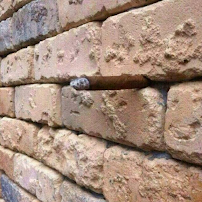More Questions than Answers When Reviewing Data? Good, you’re doing it right.
Here we go, another data guy writing another data article about data. Rather than bounce from buzzword to buzzword or tell you what your data should look like and what your people should be doing but aren’t, I thought we would spend our time together talking about my data and the rabbit holes that my team chases it down when looking for answers. Apparently, it has no regard for my status as a supposed data expert. The simplest data in my world is generally Google Analytics. Fortunately, this data is extremely current and very deep, meaning that it offers an endless number of rabbit holes down which one can get lost. Most people understand the basic metrics that are available in their Google Analytics dashboard; visits, bounce rate, time on site, etc… Typically, these are used to measure the effectiveness of one’s marketing and ensure the website converts visits to some action that correlates to revenue. Rather than discuss the basics, let’s look at the analytics for actual users of the TrackResults platform which is the true measure of the value we provide to our clients.
More often than not I find myself logging into Google Analytics because someone has asked me to find an answer to a specific question. Usually, something to the effect of “how many users log into TrackResults every day?” or “how long does the average user spend in TrackResults?” In case you’re wondering at any given time an average of 3,608 users are logged in and just over 20 minutes respectively would be the simple answers. Unfortunately, it gets considerably more complicated from there. The follow-ups range from “which day of the week do we see the most users?” (Monday No surprise here…you really shouldn’t need software to answer that) to “which mobile operating system is most common amongst our Mexican clients?” (iOS, twice as popular as the nearest competitor).
We are usually looking for answers to these questions because we are prioritizing development projects or making sure our servers are configured in the way that provides the fastest possible load times for our users. Sometimes we want to make sure that clients we haven’t heard from in a while are getting the most out of the system. If a number of sessions or average duration of a session are dropping it’s probably a good sign that we should reach out to them.
The examples above just scratch the surface of the data that is available and its uses. When a question arises, most team members have a theory as to the cause and solution. Often, the answers we find are perplexing and fail to support our original hypothesis. What happens when revenue is up and all of the corresponding metrics (site visits, conversions, and confirmation page views) are down? The first layer of data and often the second will not provide the answers you seek. Where do you go from there? How does my description of this situation compare to your experience? One of the perks of being the boss is that we have key staff that we trust to distill the raw data into the few KPI’s we really care about. Does that mean we should never look at the reports that they see? No. While executive summaries are an important and necessary tool, it is critical that decision-makers understand the reports from which the summaries are derived. If your car is making strange noises, you don’t assume that everything is fine because the check engine light isn’t on.

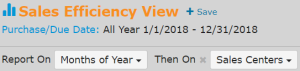

 >>
>>