The product team at TrackResults has started December strong. Here are a few of our latest updates.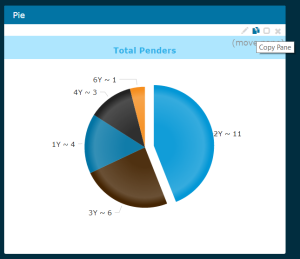
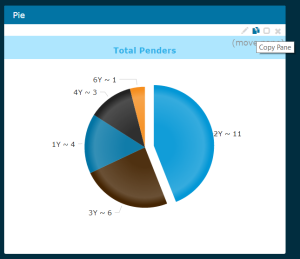
Featured, New Feature:
- Dashboard Users now have the ability to create a Copy of any existing Dashboard Pane – saving significant time when creating multiple displays. Additionally, users can copy panes from one dashboard to another*, or even copy a pane to an individual report. Just look for the copy icon shown on the Pane when in Live-Edit Mode.
New Features & Improvements:
- Users who are tracking Pender Cancellation Requests that later turn into a Save (aka Superseded Contract) now have workflow validation that requires the superseded contract to be initially set as “Pender”. After saving the superseding contract as a Pender, it can then be changed to it’s final status. This process assures all calculations in the Pender Efficiency and Lost Volume Efficiency Views are accurate.
- Customer Log-in pages have new messaging. Don’t forget to contact us so we can add your company logo, or custom messaging!
Bugs Fixed:
- Repaired errors that occurred when using the Analytics Quick Flip tool – specifically, when changing from the Sales Efficiency to the Pender Efficiency View.
Customers Upgraded:
- Twenty-three accounts are now upgraded to the latest version (29.08) of TrackResults Software.
*copying from one dashboard to another can be done only if the destination dashboard is a personal “My Dashboard” type.
