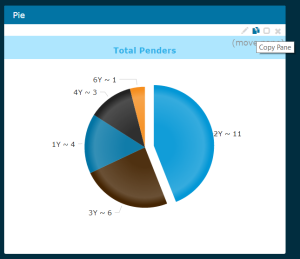TrackResults has paid off a bit of Tech Debt and brought in some “Focus” to a few areas of the UX.
Featured Fix:
- Customer Lookup is in Focus! Previously when typing search criteria into the Customer Lookup Bar, clicking Enter would trigger other action buttons on the same page before triggering the search. For example if you
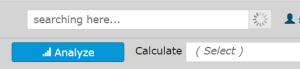 were in a report builder and decided to do a quick search using the lookup, clicking enter would unexpectedly run the Analyze button rather than your search… Annoying right? Well we agree, so we fixed it!
were in a report builder and decided to do a quick search using the lookup, clicking enter would unexpectedly run the Analyze button rather than your search… Annoying right? Well we agree, so we fixed it!
note: this issue was browser based, so you may need to clear your browser Cache in order for this fix to properly apply.
Other Improvements:
- Dashboards: when setting your pane to report on and to sort by either abbreviated months, or by hours (fo
 r example: Tour Times) the pane will now display the sort chronologically. Previously, these values would only sort alphabetically.
r example: Tour Times) the pane will now display the sort chronologically. Previously, these values would only sort alphabetically. - Dashboards: when adding a new pane or updating an existing pane the dashboard UX now brings you right to the pane you are working on, regardless of how big your dashboard is. Previously, updates would be saved to the pane, but you would be brought to the top of the Dashboard which may or may not show the pane you were working on.